Understanding CALs in VIDIZMO
Understanding CALs in VIDIZMO
With VIDIZMO, you can see the level of granularity at which a user can access features in the portal. VIDIZMO uses the concept of CALs to allow users to access specific features within the portal. You can view which CAL is equipped with specific feature permissions, as well as the authoritative and contributive responsibilities within the portal.
What are CALs?
In VIDIZMO, the term CALs stands for Client Access Licenses. A Client Access License grants users the right to utilize specific features. It is crucial to note that without the acquisition of a CAL, access to features is restricted.
The Concept Behind CALs
A Client Access License (CAL) encompasses a set of features assigned to a user. Typically, CALs are included in plans available for purchase on the VIDIZMO website. Each unique user accessing the VIDIZMO portal must have an individual CAL, regardless of the number of users accessing the portal.
Features and Bundles
The features associated with CAL provide users with unrestricted access. Users possessing a CAL can seamlessly utilize these features.
A Client Access License (CAL) primarily consists of features that manage client access to specific functionalities. Additionally, bundles are an integral component of CALs. These bundles determine the extent of consumption categories, such as
- Storage
- AI processing
- Bandwidth
- Transcoding
The bundles define the amount of each resource a user can utilize with their CAL.
Purchasing Additional CALs
In case the user wants to purchase more CALs for their users, they can separately buy CALs in addition to their purchased plans. This flexibility ensures that organizations can scale their access permissions as their needs grow.
Viewing and Assigning CALs
In the VIDIZMO portal, there is a dedicated section where users can view access rights and feature permissions for each Client Access License (CAL). All feature permissions associated with CALs present in the portal are displayed on the CALs portal screen. This screen provides a comprehensive overview of the access rights of feature permissions against each CAL present in the portal.
Default CAL
When a new user enters the portal for the first time, they are automatically assigned a default CAL. This default CAL can be changed by a user with the portal management feature permission. The default CAL is configured to ensure that new users added through user and group management are automatically assigned the appropriate CAL and receive the appropriate access permissions.
Notifications and CALs
In VIDIZMO, users can configure email notifications to keep portal members informed about various events and activities. These notifications can be enabled or disabled, allowing users to receive updates only for relevant events.
Only the feature-specific events allowed within a user's assigned CAL will be displayed. When notifications are enabled, the Notification Service will send event notifications only to users associated with that CAL.
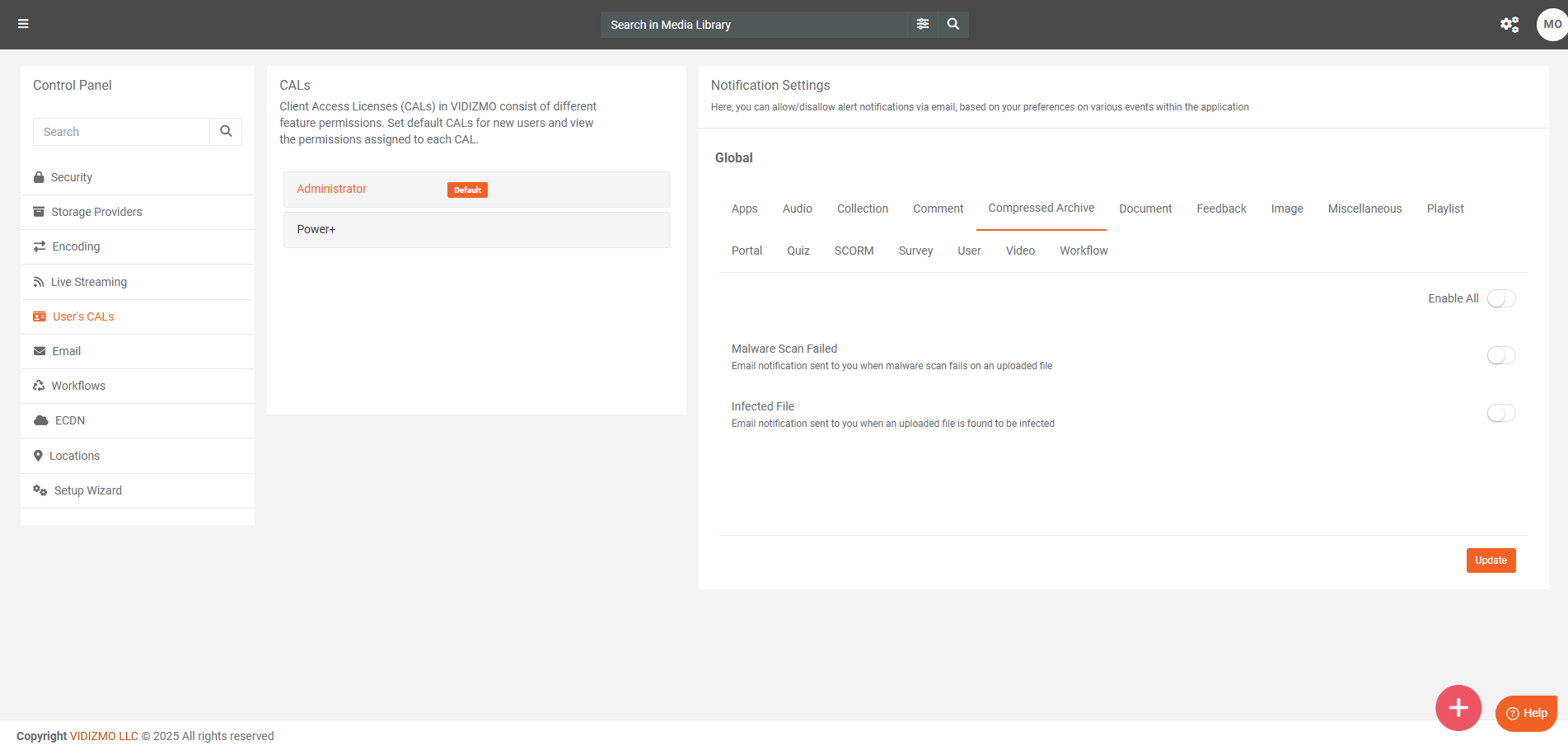
To set default CAL refer to the article “Viewing and Setting Default CALs in Portal.